FactSheet: LinkedIn Posts
4 practical tips on how to create engaging posts on LinkedIn.
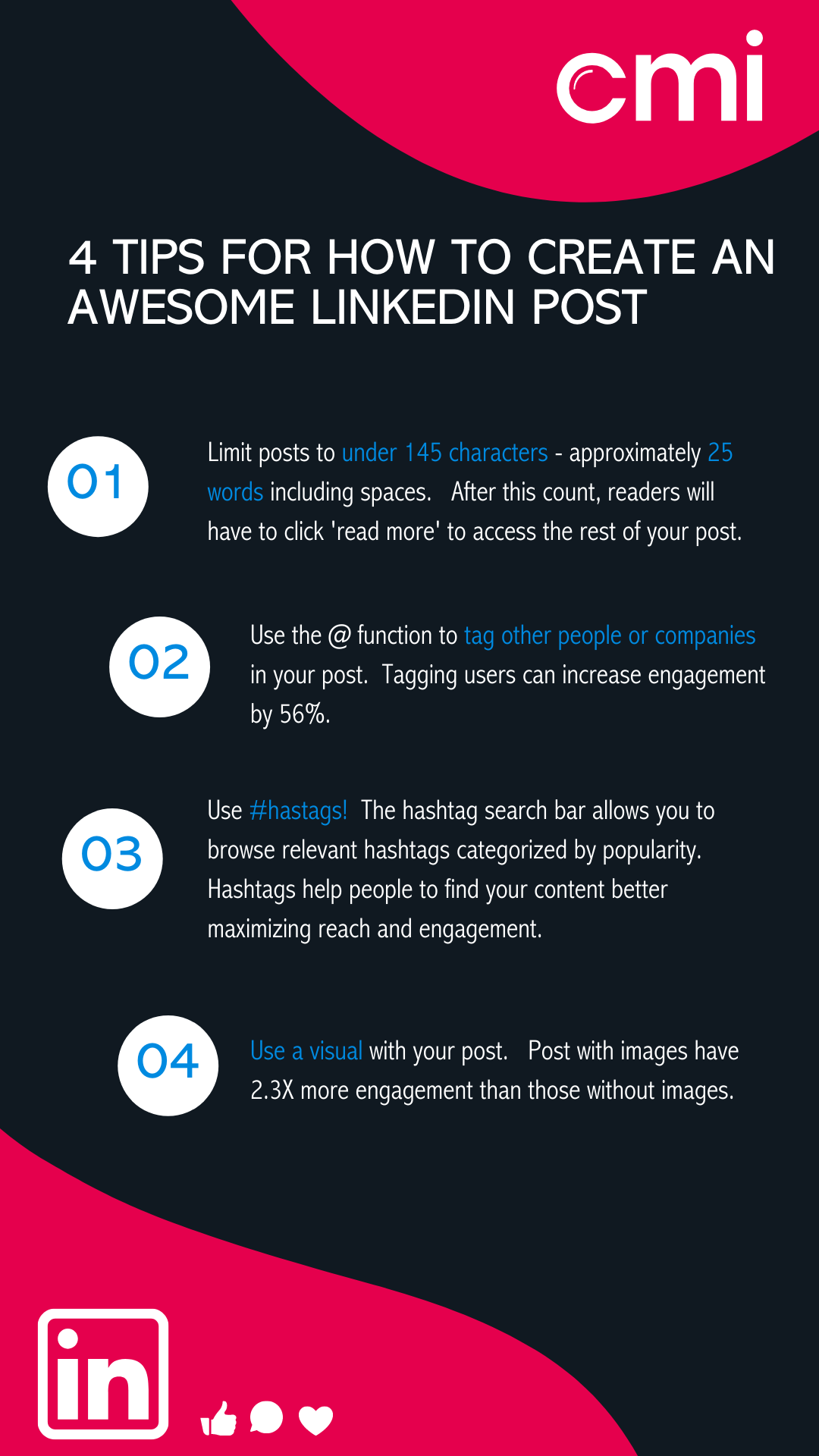
Image Transcription
4 Tips for How to Create an Awesome LinkedIn Post
- Limit posts to under 145 characters – approximately 25 words including spaces. After this count, readers will have to click ‘read more’ to access the rest of your post.
- Use the @ function to tag other people or companies in your post. Tagging users can increase engagement by 56%.
- Use #hashtags! The hashtag search bar allows you to browse relevant hashtags categorized by popularity. Hashtags help people find your content more easily, maximizing reach and engagement.
- Use a visual with your post. Posts with images have 2.3X more engagement than those without images.
LinkedIn icons: thumbs up, comment, heart
